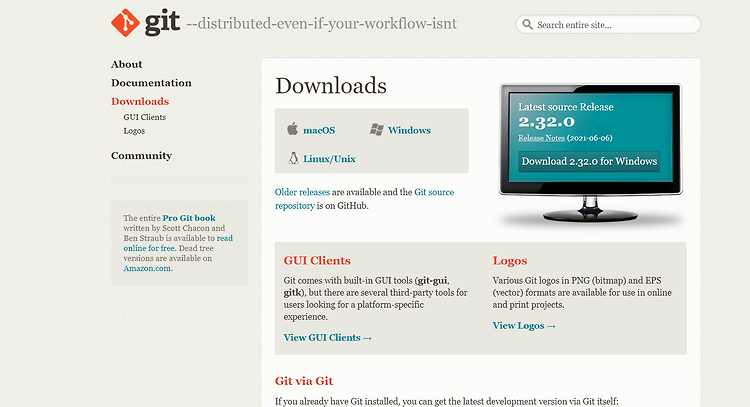반응형
이번 노트북에 새롭게 개발환경을 설치하면서 개발환경을 다시 구축하였다.
하는김에 vsCode와 github의 연동을 쉽게 하는법에대해 알려주겠다.
1. 깃 설치
Git
git-scm.com

2. vscode 설치
https://code.visualstudio.com/
Visual Studio Code - Code Editing. Redefined
Visual Studio Code is a code editor redefined and optimized for building and debugging modern web and cloud applications. Visual Studio Code is free and available on your favorite platform - Linux, macOS, and Windows.
code.visualstudio.com

3. 깃허브 Repositories 생성


4. vsCode에 원하는 작업 폴더 설정
- File -> Open Folder

5. Terminal 명령어 입력
- github에서 생성한 레파지토리의 주소 복사

- 깃에 파일을 올리기 전 로컬 저장소와 깃을 연결시킨 후 pull받는다.
git init
git branch -M main
git remote add origin your.git
git pull origin main
- 업로드를 하고싶다면 아래의 포스팅 참고
2021.09.23 - [GIT] - [github] github 업로드 방법
[github] github 업로드 방법
이 방법을 Terminal을 이용한 업로드 방식이다. 아래의 코드를 차례로 입력하면 업로드가 된다. git init git add your_want_fill //만약 해당 위치에있는 모든것을 올리고 싶을때는 git add . git commit -m..
tae-hui.tistory.com
반응형
'IT 지식' 카테고리의 다른 글
| JWT Token JAVA 구현 방법 (0) | 2023.06.16 |
|---|---|
| [MATOMO] 마토모 HTTP -> HTTPS #SSL #matomo ssl (0) | 2022.12.22 |
| [티스토리 구글 애드센스 정산하기] 지급계좌 등록 (6) | 2022.09.20 |
| 도커(Docker) VS 가상머신(Virtual Machine) (0) | 2022.08.16 |
| [MSA란?] Micro Service Architecture에 대하여 (0) | 2022.04.07 |